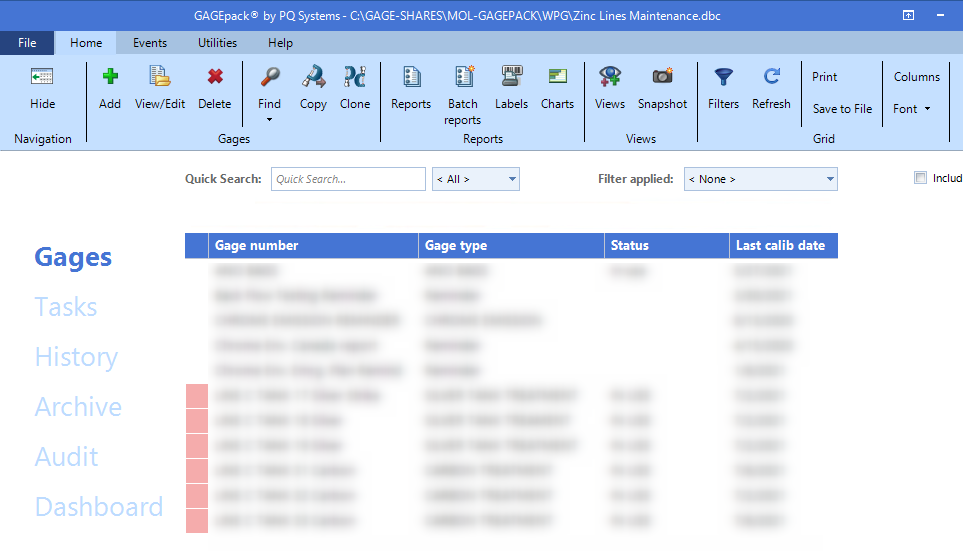How to Access a Database using GAGEpac
Print
Created by: Oluwafemi Fowode
Modified on: Thu, 18 Nov, 2021 at 11:32 AM
(1) Double click on GAGEpack on the desktop.

(2) If gagepack is already associated with a database you should get the GAGEpack login window as displayed below. Click OK to access the database.

(3) You should now have access to the database as displayed below.
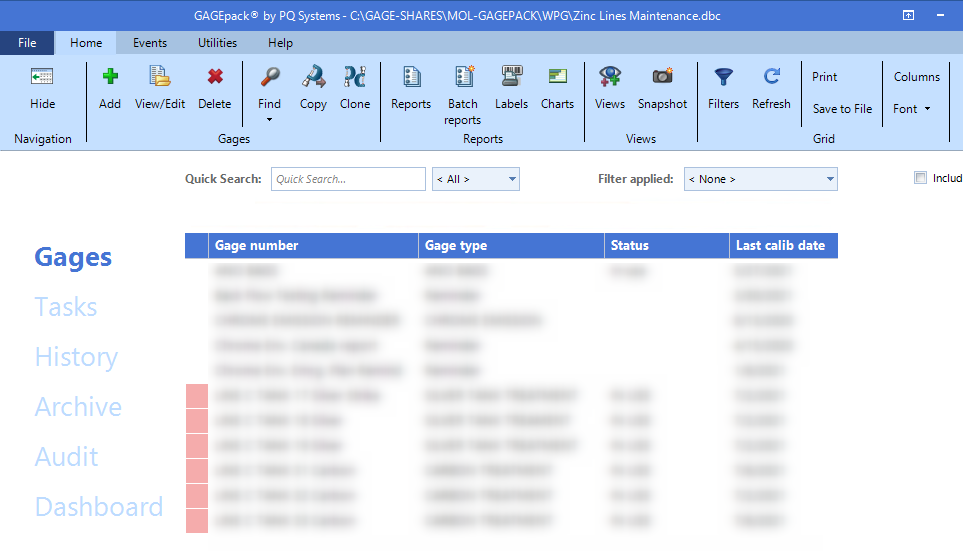
(4) You can access another database by clicking on File then click on Open.
In file explorer, select the assigned database and click on the button "Open".


The GAGEpack login window should appear on the screen as shown in STEP 2, click okay to access the database.
If you have any further questions or concerns, lets us know.
Oluwafemi is the author of this solution article.
Did you find it helpful?
Yes
No
Send feedback Sorry we couldn't be helpful. Help us improve this article with your feedback.