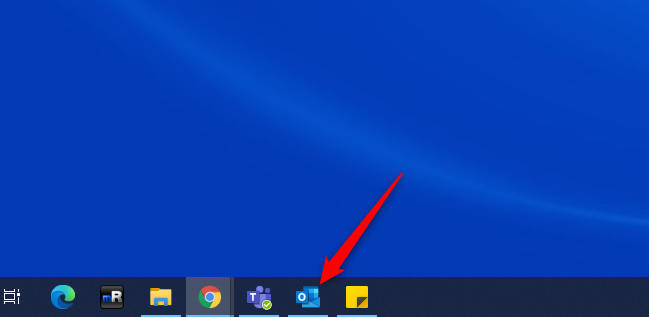How to enable Never Block Sender (email address)
Print
Created by: Oluwafemi Fowode
Modified on: Mon, 29 Nov, 2021 at 2:48 PM
Outlook Client on the Desktop
(1) Open Outlook desktop app on your computer
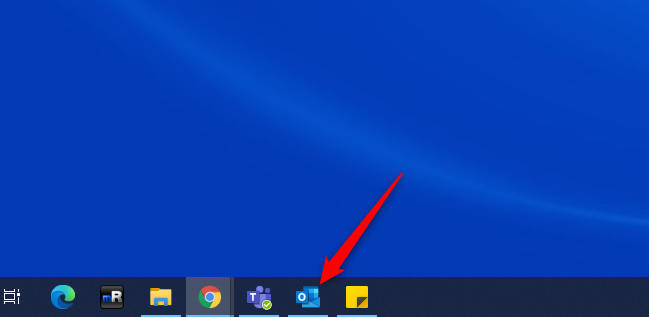
(2) Click on Junk Email and select the affected email.

(3) Right click on the selected email ( a few options will pop up) search for " Junk " and click on "Never Block Sender" and the email from that sender will never get blocked. After this step, emails from the sender will be sent to your inbox.

If you have any further questions or concerns, lets us know.
Oluwafemi is the author of this solution article.
Did you find it helpful?
Yes
No
Send feedback Sorry we couldn't be helpful. Help us improve this article with your feedback.