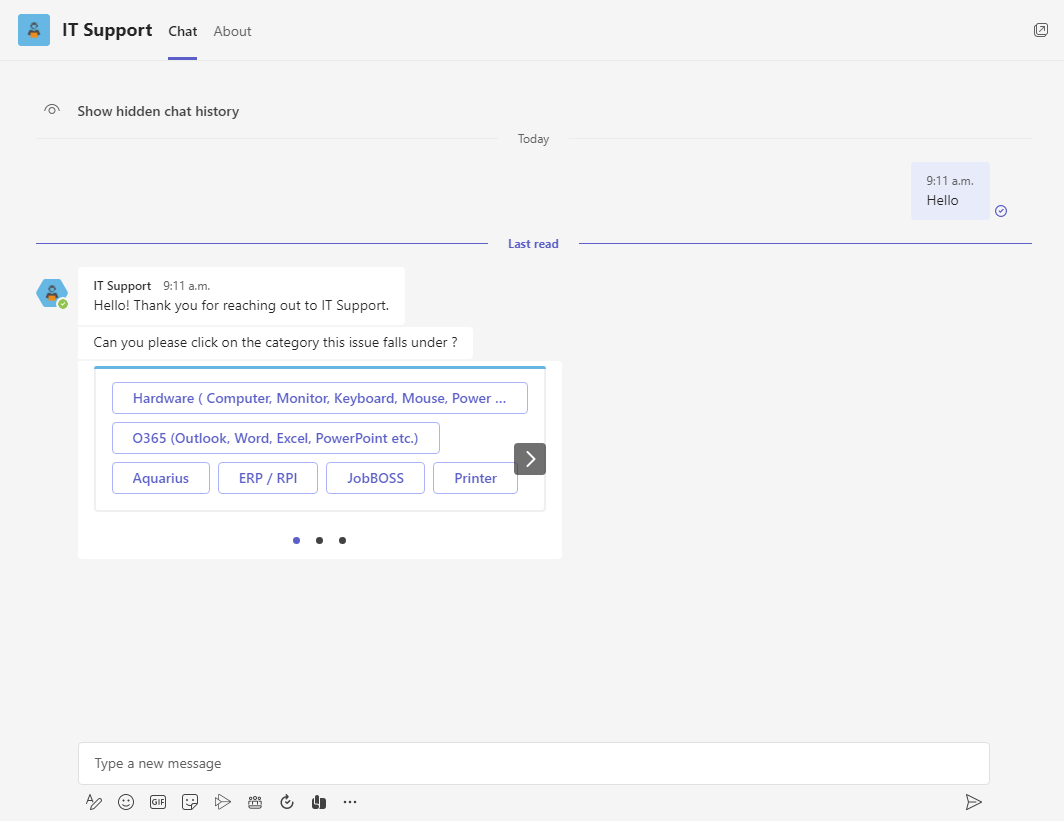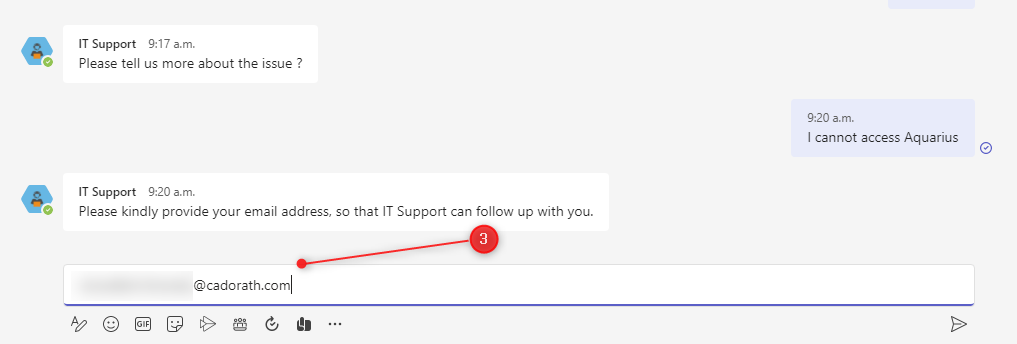How to access the Virtual Agent
Print
Created by: Oluwafemi Fowode
Modified on: Fri, 11 Mar, 2022 at 9:56 AM
(1) Click on the Icon "IT Support" on the left hand side on Teams as indicated below.

(2) The IT Support chat bot comes up, then you can start a conversation as seen below.
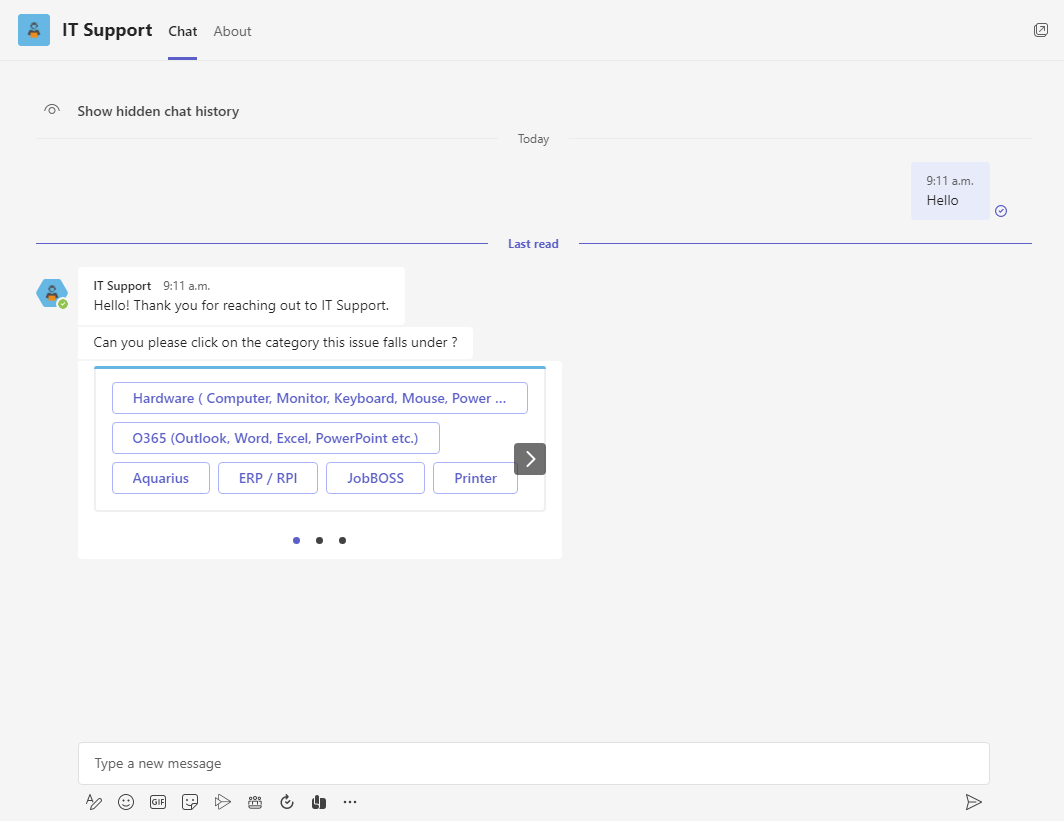
(3) Select what category the issue falls under as seen below and provide a detailed description of the issue.

(4) The virtual agent will request for your email address as seen below.
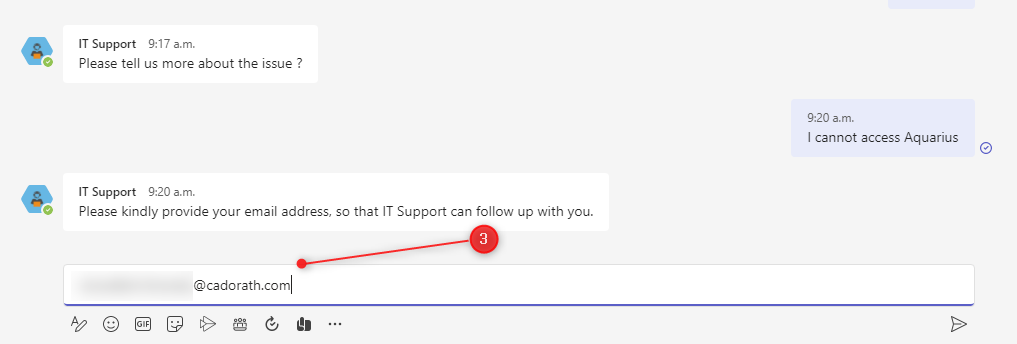
(5) After the email address is provided your incident will be sent to IT Support and we will follow up with you shortly.

(6) You can either choose "Yes" to submit another ticket or you can choose "No" to end the conversation.
Please feel free to reach out to us for questions and concerns. Thank you
Oluwafemi is the author of this solution article.
Did you find it helpful?
Yes
No
Send feedback Sorry we couldn't be helpful. Help us improve this article with your feedback.