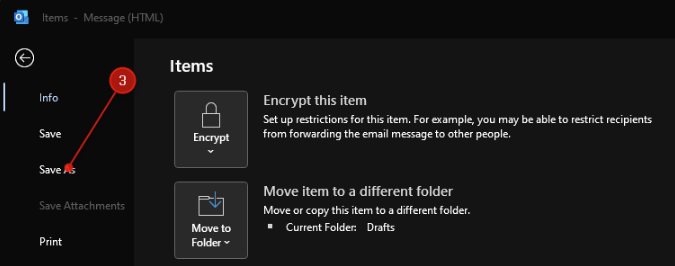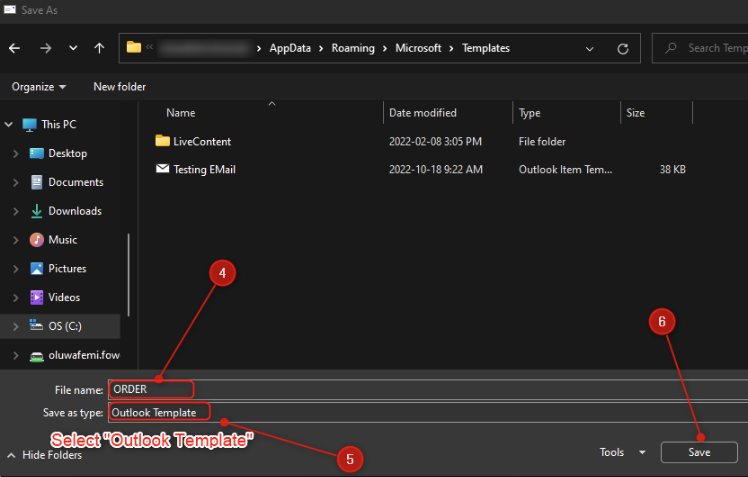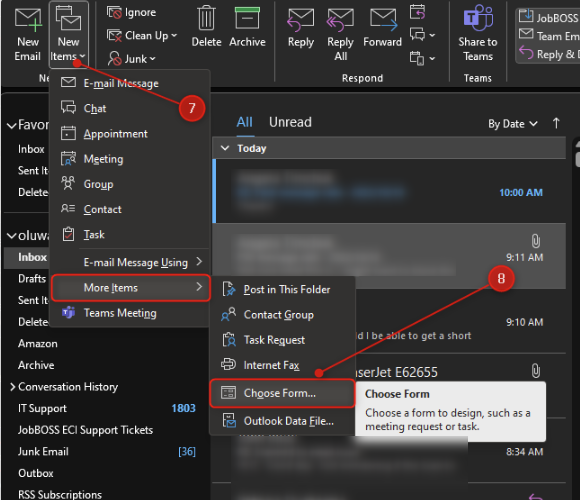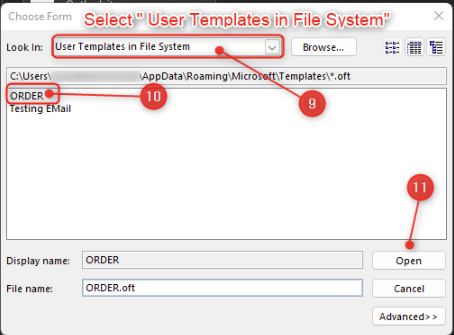How to Create an Outlook Email Template
Print
Created by: Oluwafemi Fowode
Modified on: Tue, 25 Oct, 2022 at 10:21 AM
(1) Open outlook and click on "New Email"

(2) After filling out the To, Subject and Body fields then click on "File"

(3) Click on "Save As"
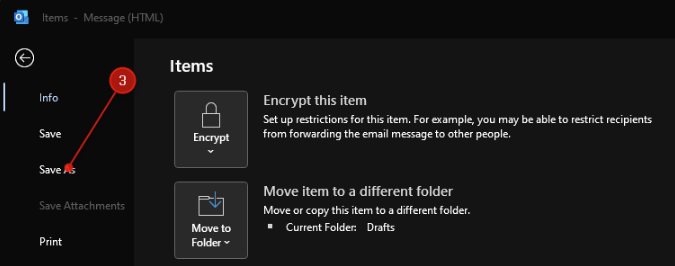
(4) Create a file name and select "Outlook Template" as Save as type, then click "Save"
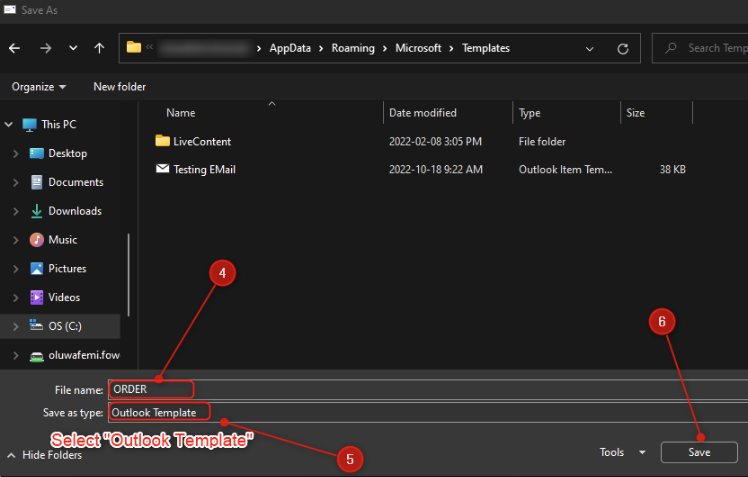
(5) To open up the email template, select "New Items" and navigate to "Choose From"
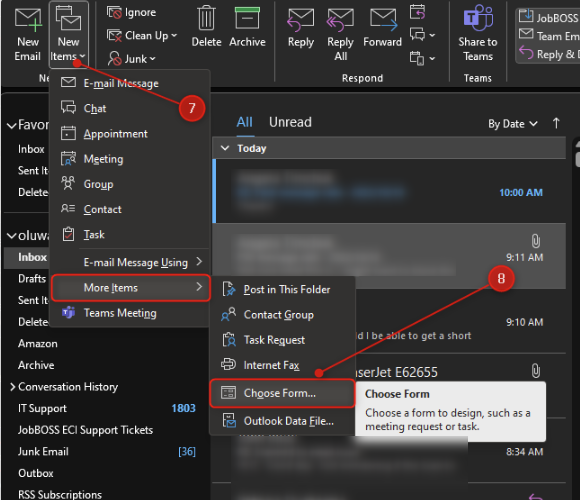
(5) Then select "User Template in File System" and choose your template.
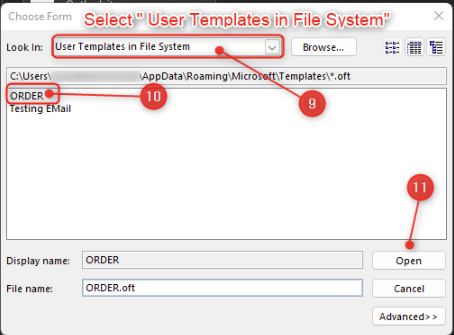
You should now have access to the outlook email template.
Oluwafemi is the author of this solution article.
Did you find it helpful?
Yes
No
Send feedback Sorry we couldn't be helpful. Help us improve this article with your feedback.