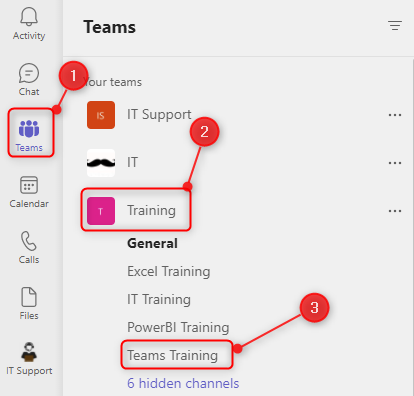How to Access Microsoft Teams Training Videos
Print
Created by: Oluwafemi Fowode
Modified on: Mon, 28 Nov, 2022 at 2:54 PM
The description below will guide you through on how to access the Microsoft Teams Training Videos.
(1) Open MS Teams on the Desktop, click on Teams -> Training and Teams Training.
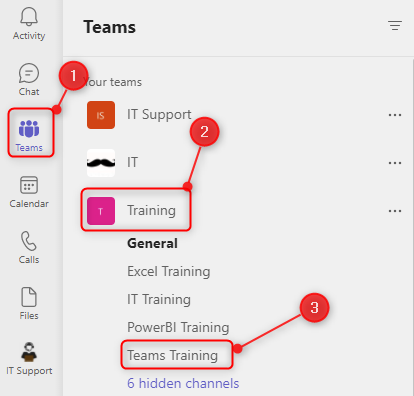
(2) Select Files at the top menu then open Recorded Teams Training Sessions.

(3) You should now see a list of teams training videos. Click on any video to play.

Please contact IT if you are having difficulty accessing the videos, thank you.
Oluwafemi is the author of this solution article.
Did you find it helpful?
Yes
No
Send feedback Sorry we couldn't be helpful. Help us improve this article with your feedback.