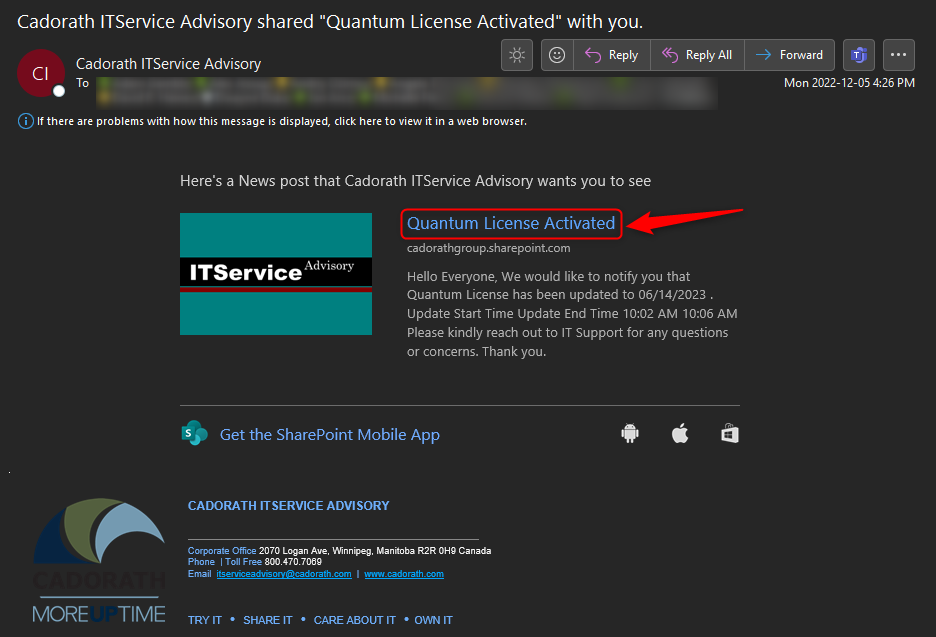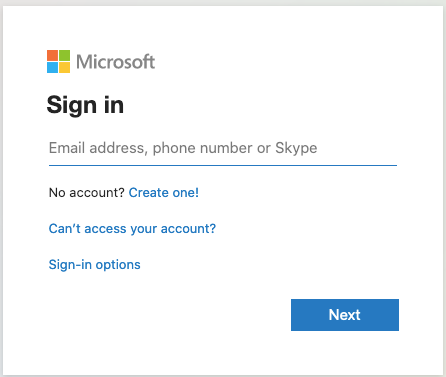How To Access IT Advisory News Post
Print
Created by: Oluwafemi Fowode
Modified on: Wed, 7 Dec, 2022 at 8:31 AM
(1) After an IT Advisory email has been received.

(2) Click on the link to access the news post page.
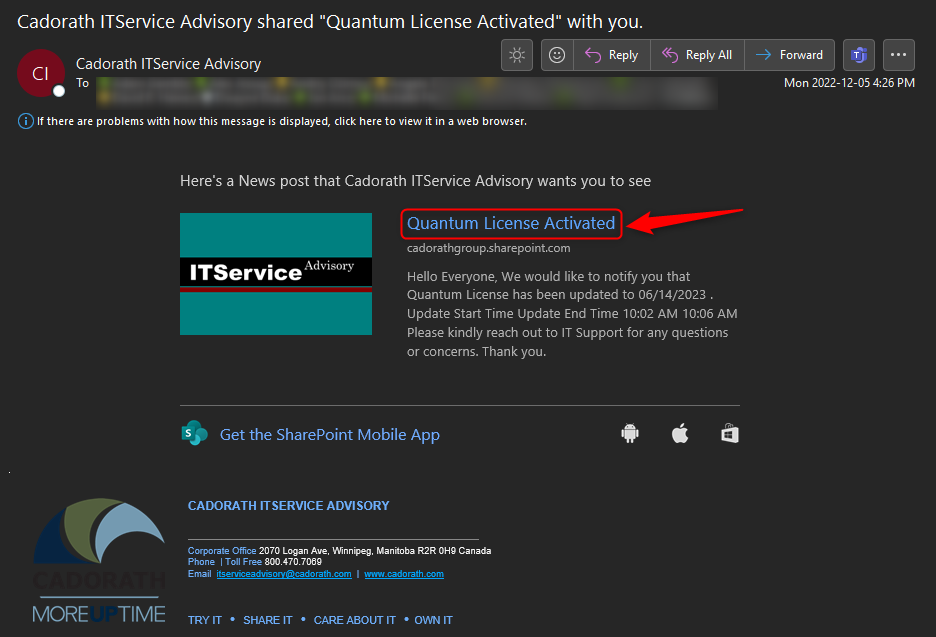
(3) You will be directed to the news post.

NOTE: Only users who are already logged in to O365 on the web (office.com) will be directed to the news post as seen above. Users who are not logged in to O365 will be directed to a login page to input email credentials as shown below, before accessing the news post.
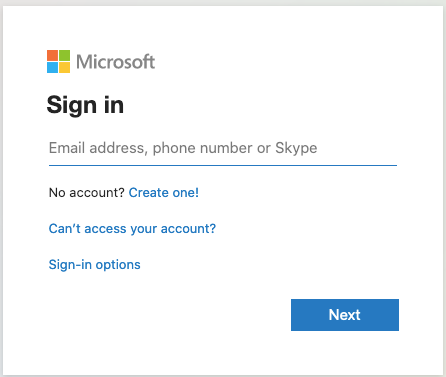
Please kindly reach out to IT for any questions or concerns.
Thank you
Oluwafemi is the author of this solution article.
Did you find it helpful?
Yes
No
Send feedback Sorry we couldn't be helpful. Help us improve this article with your feedback.